- In the editor, click the "Insert/Modify Table" button.
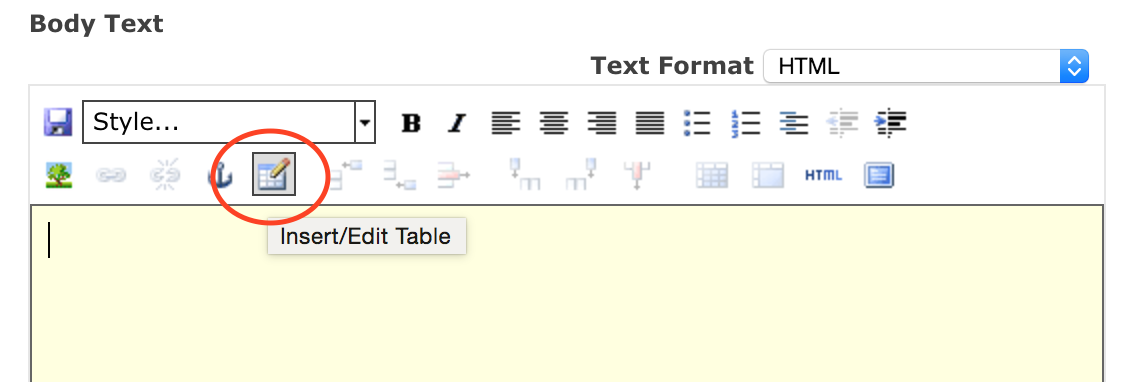
- In the "Insert/Modify Table" dialog, select a style for your table using the "Class" dropdown.
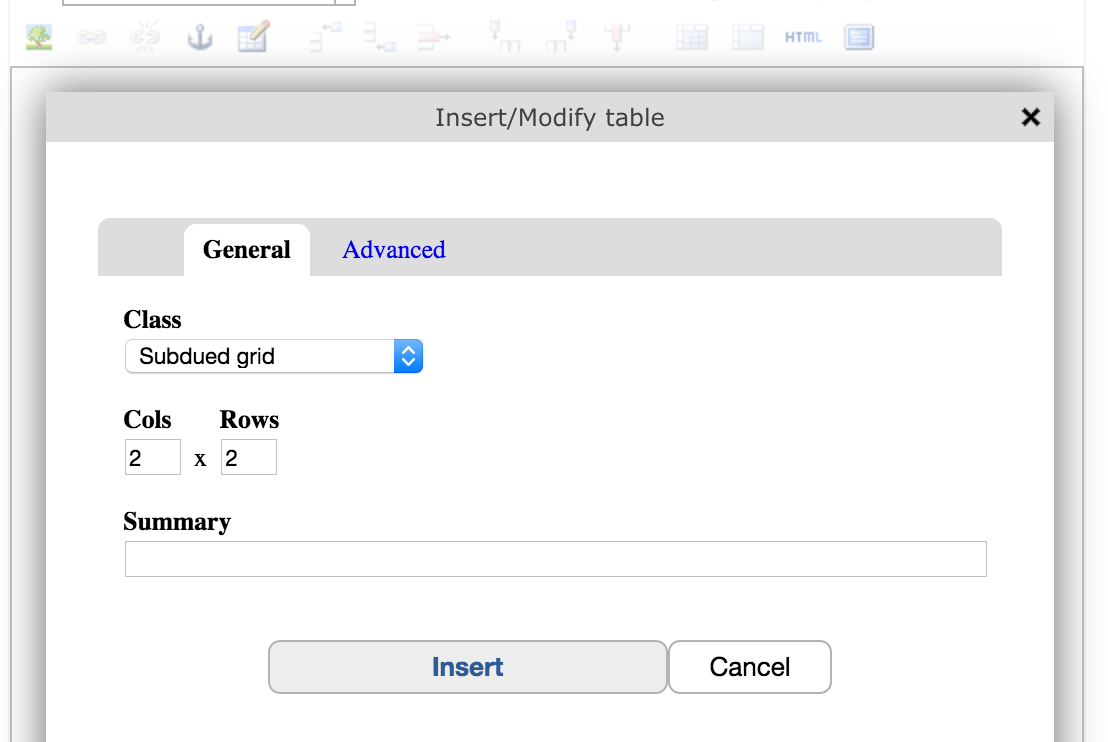
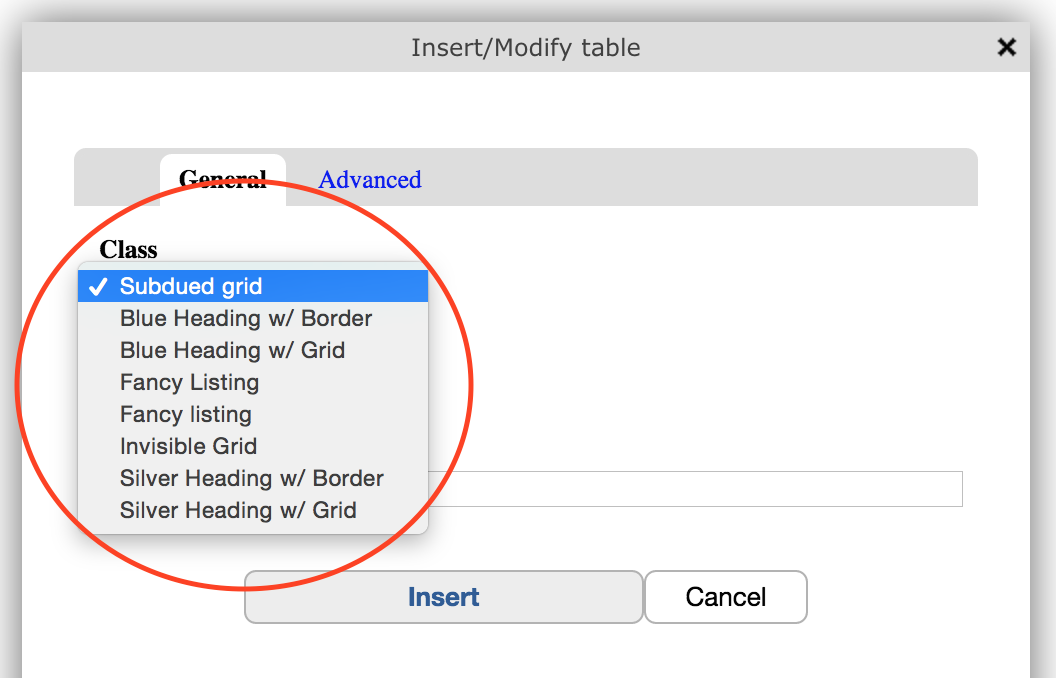
- Select the number of columns and rows.
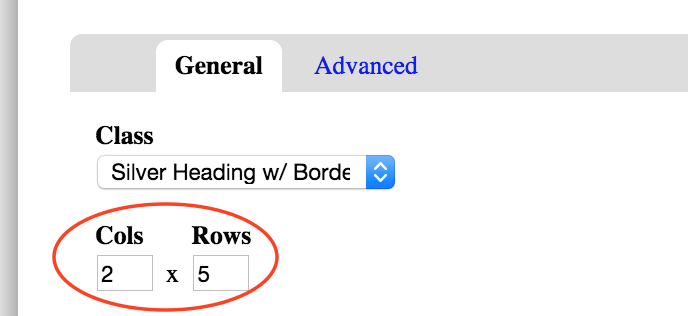
- Once you have your settings, click the "Update" button.
- Place your cursor in one of the table cells to enter content.
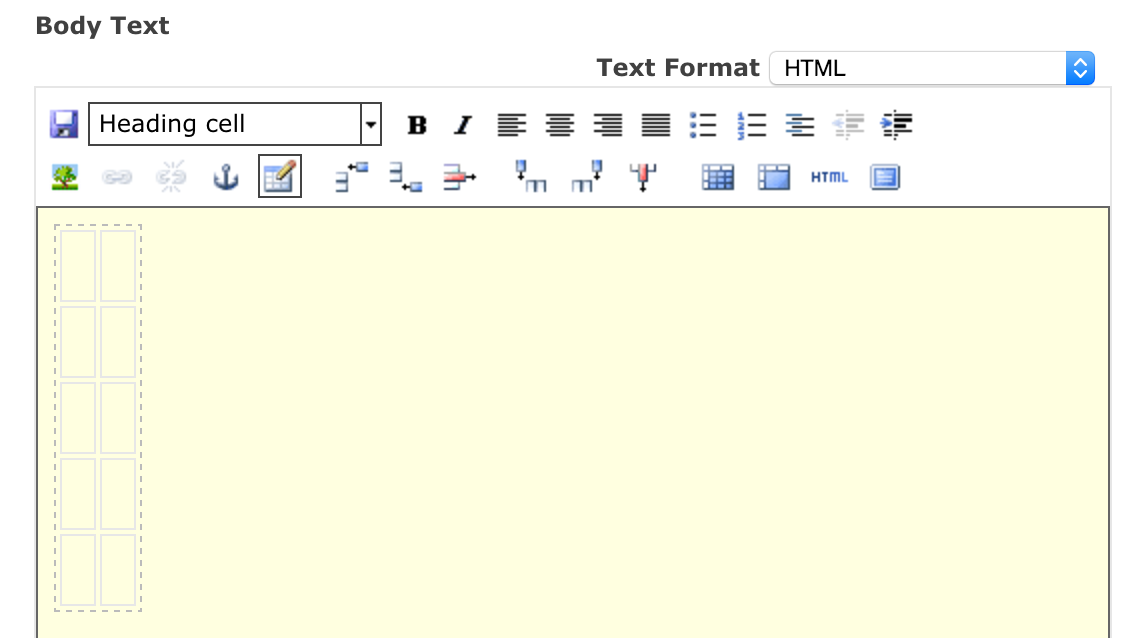
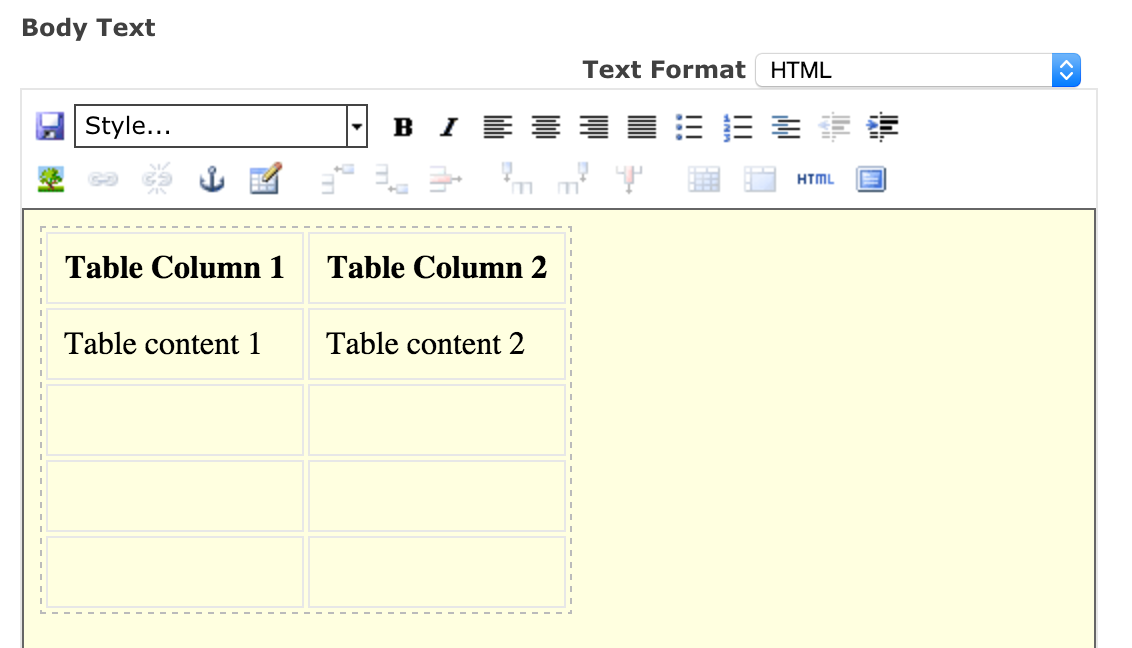
- To modify the table settings, click inside the table, then click the "Insert/Modify Table" button again.
To add or remove columns or rows, or to merge cells, use the buttons to the right of the "Insert/Modfiy Table" button.
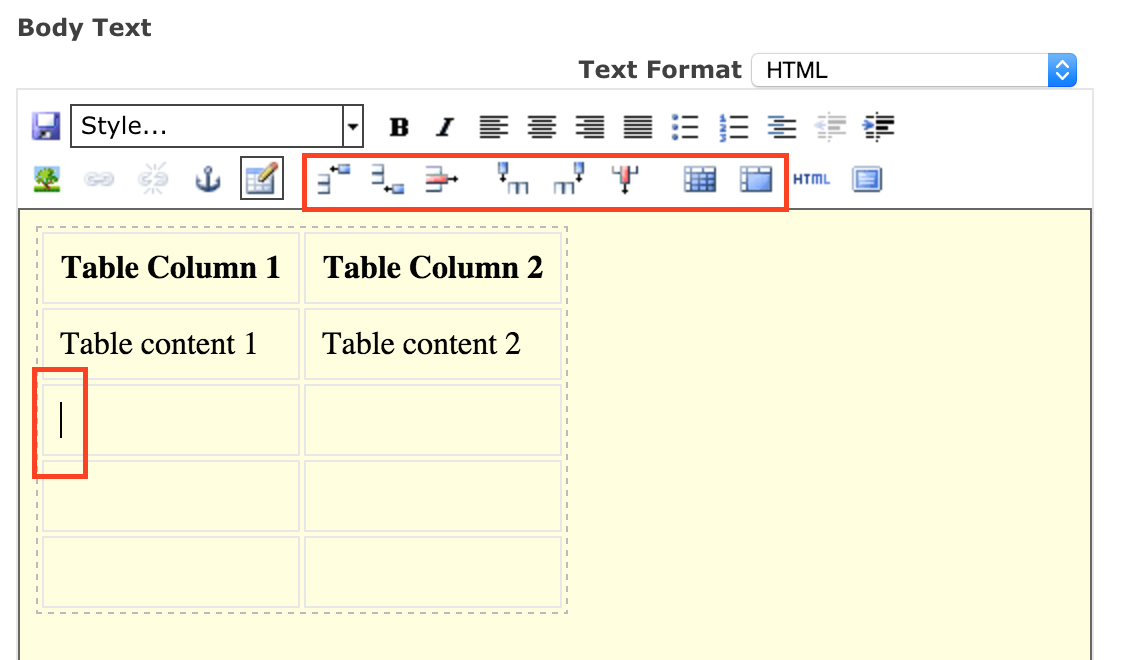
How do I create a table in the Plone editor?