Permission to edit a site can be granted by the WDC or by the Web Content Manager of the site.
You can contact the content manager directly by clicking on the "Maintained by" link in the footer of the page on the site you are viewing.
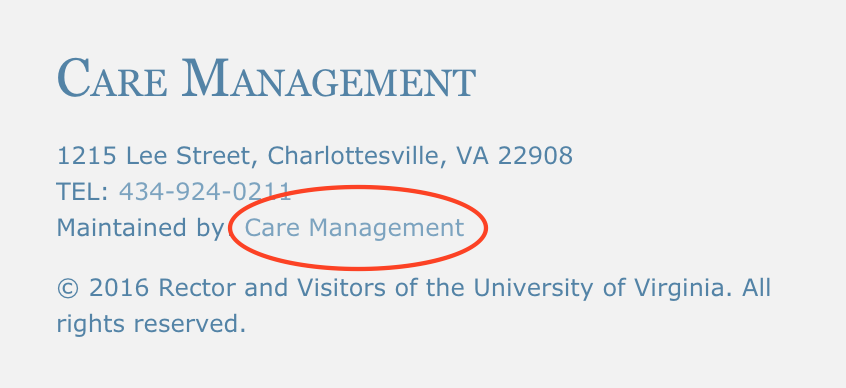
You can also send a request to wdc-support@virginia.edu to be added as a web content editor. You will need to provide the name and UVA ID of both the web content manager and your manager for us to fulfill the request. If you do not get authorization from both of these parties to become a web content editor, they may request WDC to revoke your permissions. Prior written authorization (a simple email will do) is encouraged before requesting permissions to a site.