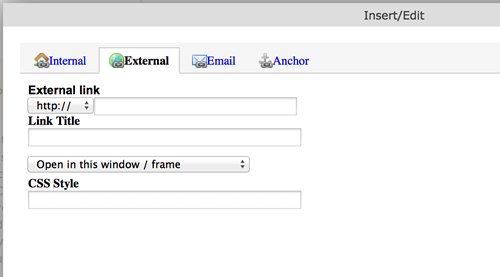- Edit the page.
- In the body text, you'll see a WYSIWYG editor.
- Select a word or phrase, or add new text you wish to link.
- Click the Insert/edit link icon (looks like a section of chain).
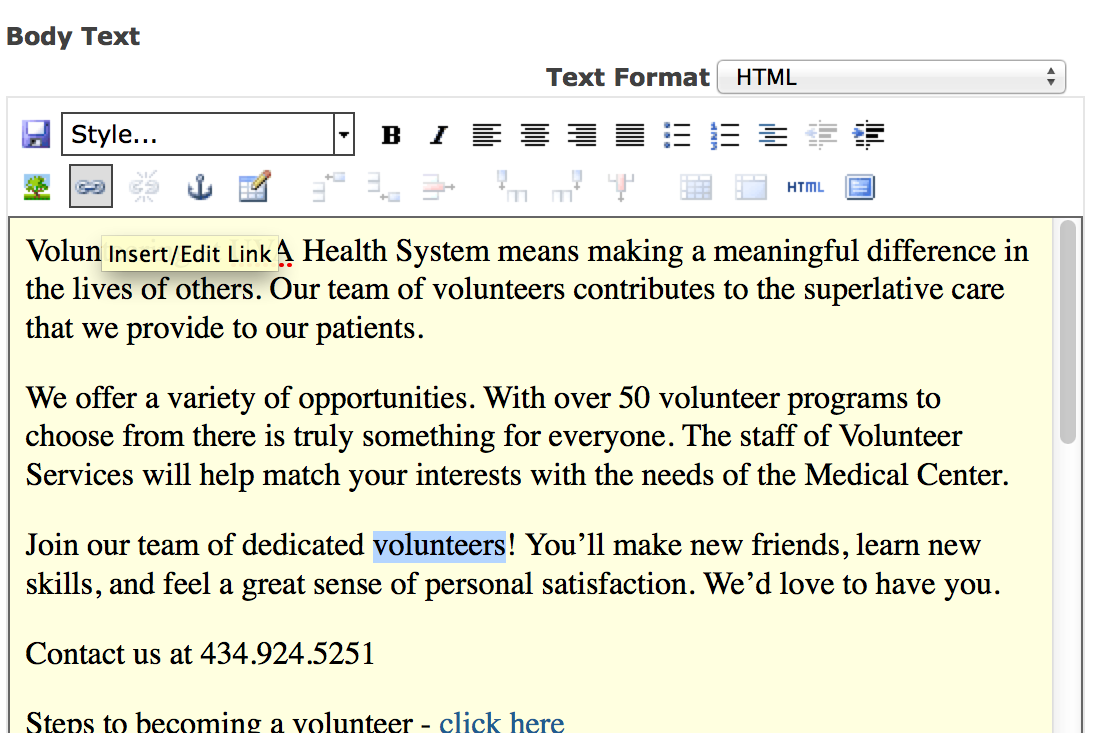
- The Insert/edit link panel will appear.
- For internal links begin navigating the Plone web site to find a folder, page, or image to which you wish to make a link.
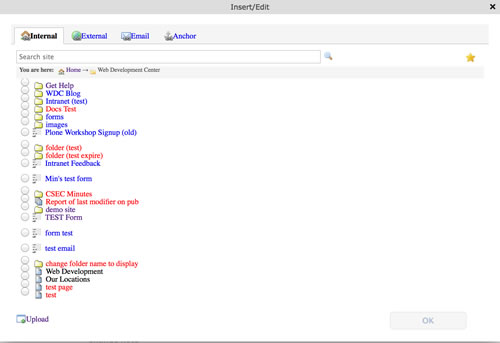
- For external links, click the tab in the link panel labeled "external". Include the complete path to the website (e.g. www.cnn.com)