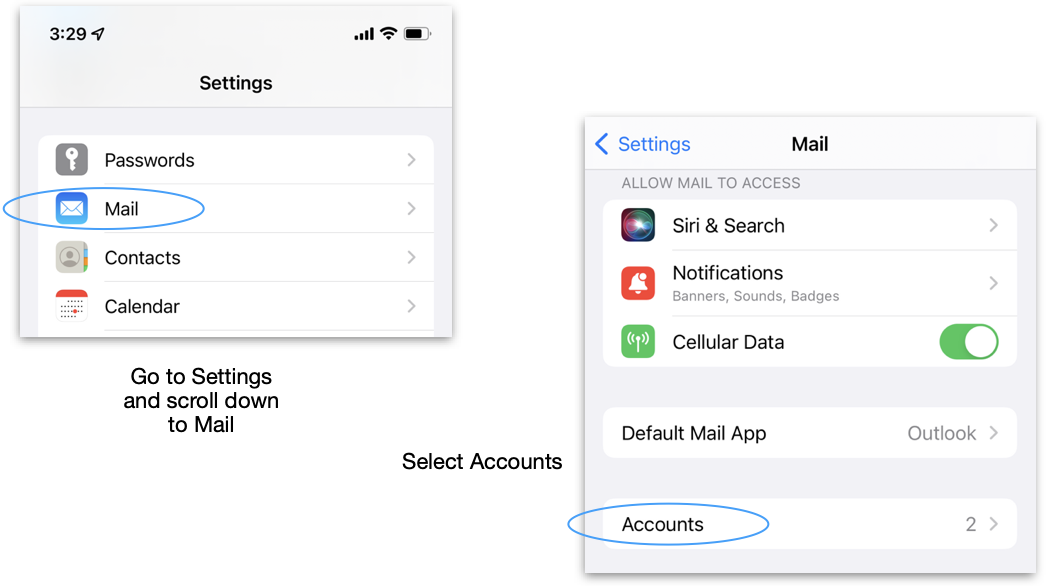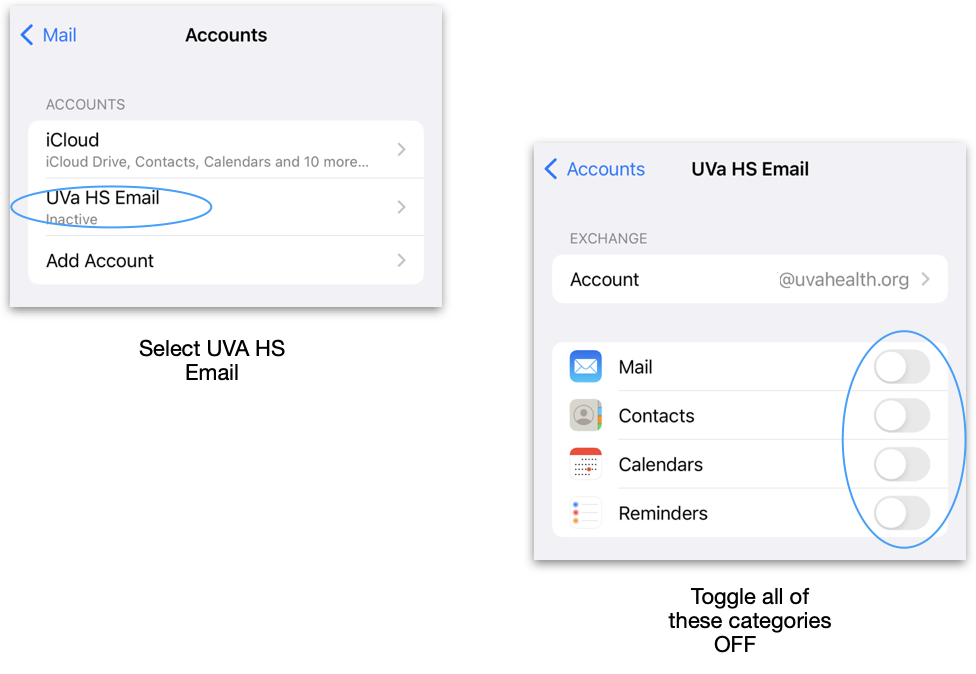1. Outlook Registration

Type in your USER ID + @uvahealth.org
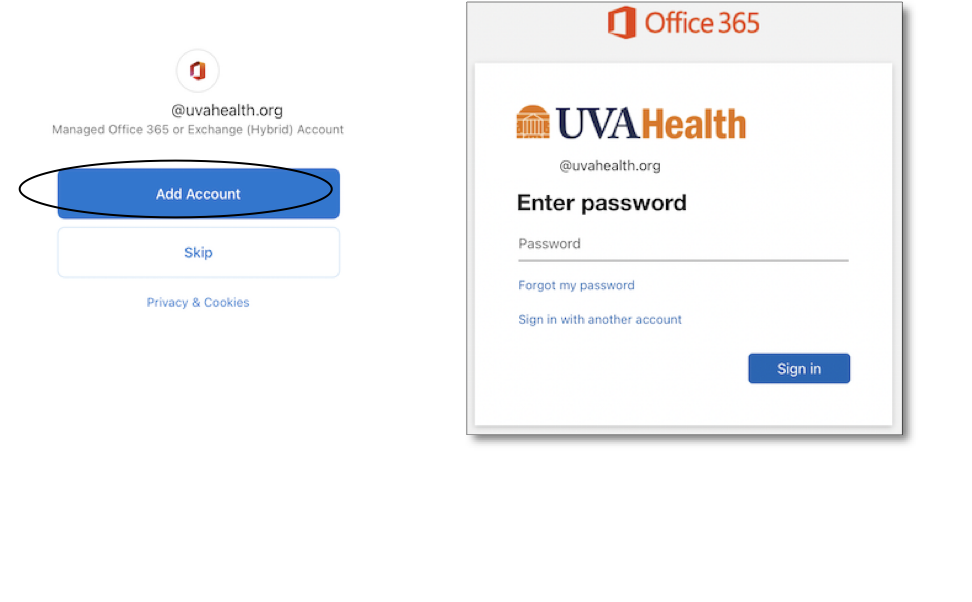
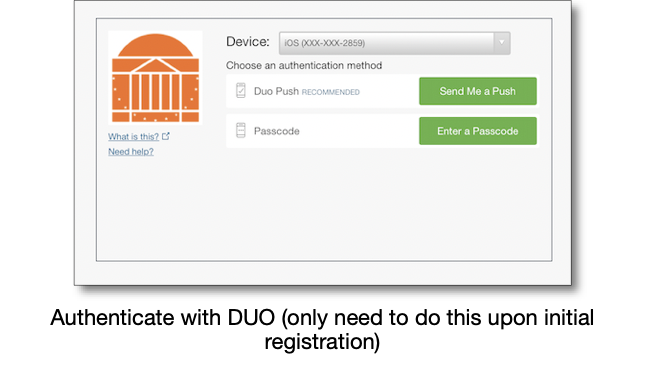
You need the DUO app to get through the above step. DUO can be installed from the
Hit AppStore (Navy Blue/Orange Icon) if not already installed.
If duo hasn't been activated for you already Click Here and follow the instructions.
If having issues with DUO activation, please contact the Helpdesk at 434-924-5334
Troubleshooting Tips:
*Please make sure your iOS/iPadOS is up to date. You can do this by going to Setting—General—Software Update
*Microsoft Authenticator app is not compatible with UVA Health Office 365. You will need to remove this app from your phone in order to use Outlook and other Office 365 apps.
2. Outlook Contacts Sync
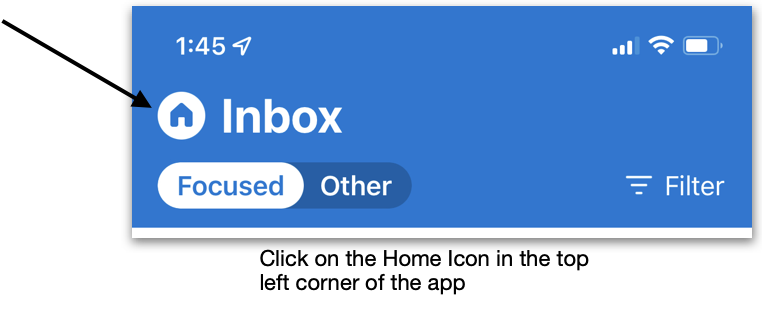
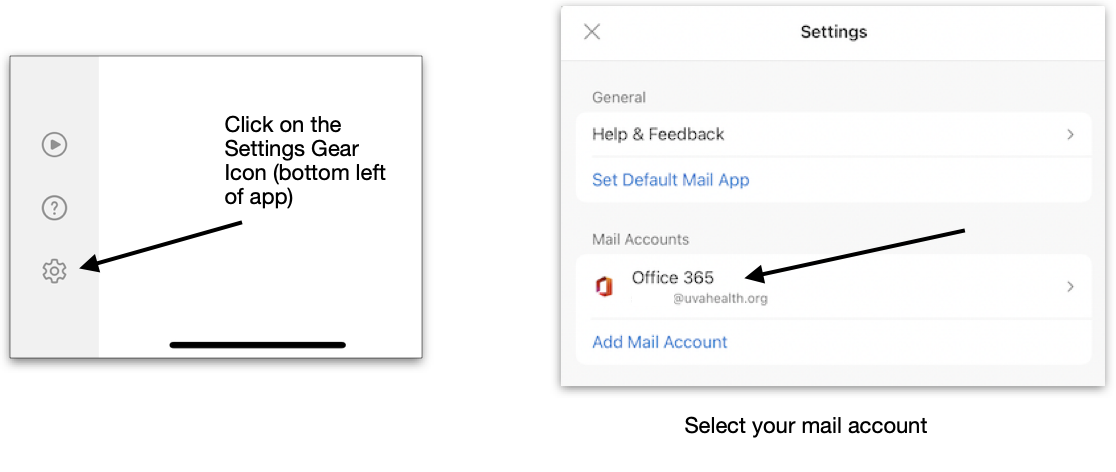
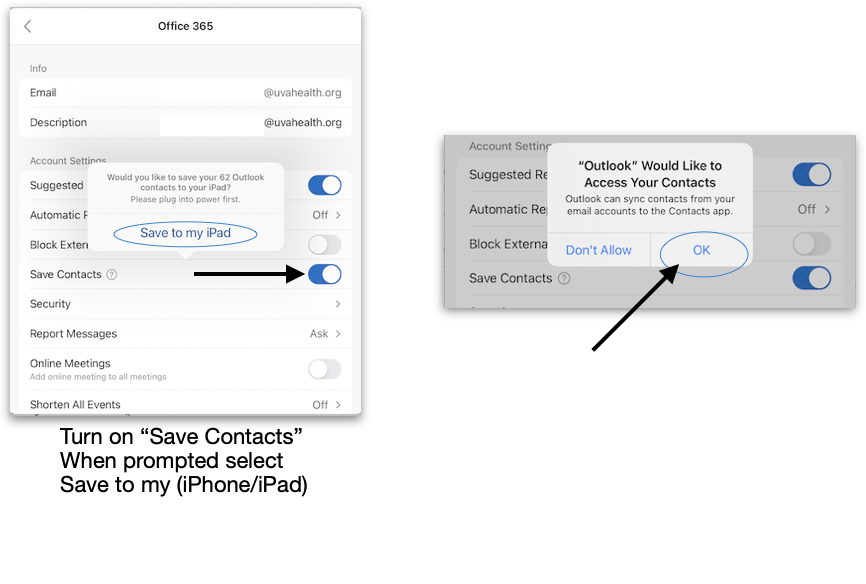
*With the switch to “Microsoft Outlook App”, it is recommended that you do the following, in your iOS> Settings > Accounts > UVA HS Email > Unselect Mail, Contacts, Calendars, Reminders.
3. Disable Exchange Account (disregard if you don't have a current exchange account)