Sometimes when you try to view or edit a page, you will see a message saying you have "Insufficient Privileges" to the page. There are several reasons why you could be seeing this, depending on what you are trying to do. Here are some explanations and possible resolutions to the issue.
Viewing a Page
If you see the "Insufficient Privileges" message when you are viewing a page (not logged in), it could be because:
- You are not authorized to view the content. Some content in Plone is restricted to certain departments or groups by the Web Content Manager.
Resolution: Contact the content mananger and ask to be added to the permissions list for the particular content. There is a link in the footer of the page to a form which will allow you to email the content manager of the site you are viewing.
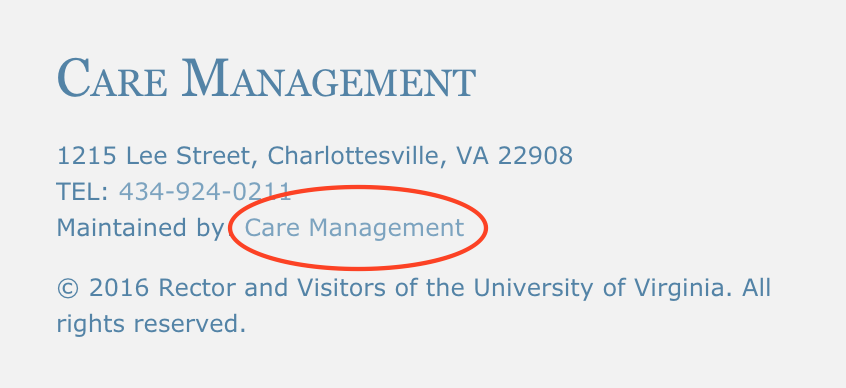
- The content you are trying to view has been retracted and marked as "Private" by the web manager. This may occur if the web manager is editing the content, or if they have decided the content is out of date and they no longer want it on the site.
Resolution: Contact the web manager and inquire as to the status of the content. If it is urgent that you have access to it, they may be able to copy the content and send it to you in another form (i.e. via email or PDF).
- The content you are trying to view has been deleted by the web mananger.
Resolution: Contact the web mananger and inquire as to whether they still have a copy of the content outside of the content management system. If so, they may be able to send you a copy.
Editing a Page
If you see the "Insufficient Privileges" message when you are editing a page (logged in), it could be because:
- You are not authorized to edit the content. Even if you have permissions to edit a site, individual content items can be restricted to specific web content managers.
Resolution: Use the "Sharing" tab in the page view to determine who has permissions to the content. Contact that individual and ask to have editing rights granted.
- The content has been removed by another content manager.